|
|
|
MAYA

Provides artists and modelers with the flexibility and control to build highly sophisticated models to the most rigorous standards of precision. World Renowned for Precision Control: With Advanced Modeling added to the extensive range of modeling tools within Maya Unlimited software, modelers can create real world props and sets where adherence to specific values is critical. For example, maintaining the radii of multiple rounded edges that meet at a rounded corner. Incorporates technology derived from the world-renowned NURBS tools found in the design products by Alias|Wavefront, developed to meet the exacting standards of industrial design and automotive styling Subdivision Surfaces: Major new modeling technology with a distinctive hierarchical approach for local reÞnement control. Allows users to begin modeling with a simple object, and selectively generate increasing levels of detail only where needed. Hierarchical navigation and editing tools allow the user to freely work at different levels of detail Simple and Full Creasing tools make it easier to construct both rounded organic forms and hard edged objects Fully integrated with the software's keyframe, deformation, and animation tools Interactive weighting of deformer clusters with Maya Artisan brush for character skinning setup Streamlined workflow for creative texturing, including UV auto-projection and relaxation tools, and UV Snapshot Subdivision surfaces are directly renderable Now compatible with the Maya Artisan product Paint Selection, Attribute Paint, Paint Skin Weights and 3D Paint tools NURBS Booleans: Apply subtraction, intersect, and union operations across multiple NURBS surfaces. Examples include the impression left in soft clay after an object has been pressed into it, or the result of two objects fused together. NURBS Round: Create rounded bevels of constant radius on any NURBS object NURBS Surface Offset: Create new surfaces, offset from the original by a specific value. Works with trimmed or untrimmed surfaces. NURBS Enhanced Extrude: Provides scale and rotation controls for extruding a curve along a path NURBS Square: Create NURBS surfaces from up to 4 curves
3DS MAX
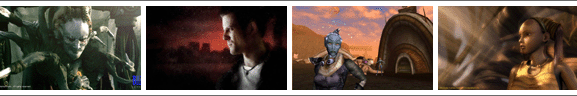
3ds max 4 delivers CG professionals advanced tools for character animation, next generation game development, and visual effects production. Numerous key new feature additions and architectural enhancements compliment these three major initiatives, making 3ds max 4 an ideal tool for the 3D animation industry. A highly tuned animation system allows artists to bring their ideas to life with the most advanced tools for modeling and animating characters. Version 4's state of the art interactive graphics, approachable extensibility, next-generation modeling tools and truly open architecture make 3ds max 4 the premiere 3D content creation tool for next generation game development such as Microsoft® Xbox and Sony Playstation® 2 platforms. An interactive and photo-realistic ActiveShade render engine, customizable and production proven network rendering system, and tight post-production integration with combustion™ – Discreet's desktop 3D compositing software – makes 3ds max 4 the most efficient and productive tool for film and television visual effects.
PHOTOSHOP

The professional image-editing standard
Adobe® Photoshop® 7.0 software, the professional image-editing standard, helps you work more efficiently, explore new creative options, and produce the highest quality images for print, the Web, and anywhere else. Create exceptional imagery with easier access to file data; streamlined Web design; faster, professional-quality photo retouching; and more.
ADOBE ILLUSTRATOR
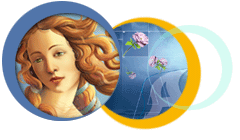
Adobe® Illustrator® 10 software defines the future of vector graphics with groundbreaking creative options and powerful tools for efficiently publishing artwork on the Web, in print, everywhere. Produce superb Web graphics using symbols and innovative slicing options. Explore creative ideas with live distortion tools. Publish in record time with dynamic data-driven graphics and other productivity features.
LIGHTWAVE

Off the shelf, LightWave 3D is the most complete and flexible software solution for 3D graphics and animation.
LightWave 3D is versatile enough to make the transition to and from all kinds of projects. Proven for years in television, film, and games, LightWave 3D is also being used to create graphics for print, web, industrial design, architecture, medical imaging, and anywhere else a 3D package is needed. A full, robust program, LightWave 3D includes many of the tools that other packages require to be purchased separately. Soft-body dynamics, particles, hair and fur, plus unlimited render nodes, to name a few; LightWave 3D ships with all the tools an artist needs to create.
SOFTIMAGE

Award-Winning Animation Toolset
SOFTIMAGE®|3D is Softimage’s legendary 3-D character animation product for the film, commercial/broadcast and games development markets. SOFTIMAGE|3D v.4.0 features robust, production-proven organic modeling, legendary character animation tools and high-quality photorealistic rendering – providing a perfect first step into the world of 3-D production. New version 4.0 offers a range of new features with an emphasis on game authoring including multiple UV texturing, vertex color authoring and polygon hide/unhide tools. SOFTIMAGE|3D also offers an easy upgrade path to the next-generation SOFTIMAGE|XSI nonlinear animation (NLA) system.
Interactive Games Tools
The SOFTIMAGE|3D games development environment provides a selection of platform-specific tools and exporters for on-target platforms like Sony PlayStation, PC/DirectX and Nintendo® 64. Take maximum advantage of platform and rendering options with unbeatable on-target viewing tools and target-specific rendering-attribute editors.
SOFTIMAGE|3D also features import and export of the Softimage dotXSI v.3.0 file format, designed especially for interactive media applications. The dotXSI file format allows ASCII import and export of characters, models, and animation for complete customizability of any game development pipeline.
SOFTIMAGE|3D offers vertex color manipulation and authoring, including alpha-channel support, as well as powerful UV texture editing, and texture pre-lighting with Rendermap** to capture sophisticated mental ray® lighting and effects directly in texture maps.
Intuitive Workflow
SOFTIMAGE|3D is well known for its intuitive, animation-oriented workflow. Tools are specifically designed for integration into the overall production pipeline, providing rapid, high-quality results to meet the most demanding deadlines. The tools are also where an artist expects them to be, fading into the background, allowing the creative process to flow, so artists can focus on their creations.
Open Extensible Environment
SOFTIMAGE|3D is a continually evolving system, refining existing tools and providing powerful customization avenues, both within the product and through the SOFTIMAGE®|SDK (Software Development Kit), SOFTIMAGE|GDK (game development kit), and XSI™ Viewer Tools*.
POSER

Poser 4 is a 3D-character animation and design tool for artists
and animators. Users can create images, movies, and posed 3D
figures from a diverse collection of fully articulated 3D human
and animal models. Libraries of pose settings, facial expressions,
hand gestures, and swappable clothing are included as well. Posing
and animating is fast and easy with Poser's unique interface.
Generate movies and 2D graphics from your posed models for content
in web, print and video projects. Add life to your 3D worlds using
exported, posed figures. Or use Poser's output as reference for your
sculpture or oil painting work!
For computer artists and hobbyists alike, Poser 4 generates dynamic,
figure-based content while providing a valuable introduction to 3D.
All images copyright by the respective companies